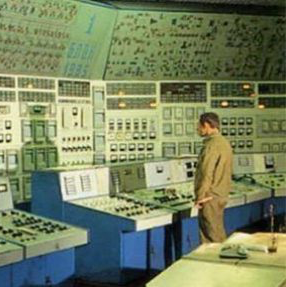Roland FANTOM-07 Firmware Update
If you have a Roland FANTOM-07, and you’d like to update the firmware (a.k.a. FANTOM-06/07/08 SYSTEM PROGRAM) as documented on the Roland support site, I have one tip that I’d like to share:
Use a USB 3.0 storage device of at least 4 GB
Is this required? I don’t know, but it makes the process work for me, and I will forget this if I don’t write it down.
The update process works as documented, but here are three bonus reminders:
- Format the USB storage device with the FANTOM-07 itself using MENU > UTILITY > USB MEMORY FORMAT, not your computer.
- Download the .zip file, extract it, then copy the contents of the extracted .zip file directly to the top level of the USB storage device. Don’t include the containing
fantom060708_sys_vXXXfolder, which is typically these three files:FNTM0_UPA.BIN_DATA_FNTM0update_fntm0
- The update of board 2 (through the
EXT DEVICEUSB port) takes longer than you think it will and the progress indicator does not really indicate progress. Be patient.
All of this is also supposed to apply to the FANTOM-06 and FANTOM-08, and I don’t see why it wouldn’t.